Are you struggling to understand what your customers really want? Do you rely too heavily on your own ideas and opinions to guide your marketing strategies instead of real customer feedback?
The truth is assumptions can be costly for your business. That’s why savvy marketers turn to online survey tools to get an accurate read of customer feedback and insights so that they can scale their business with ample customer satisfaction and impressive results.
But how can you determine what your customers truly want so that they are satisfied?
The easiest way to find out is by asking them directly through a customer feedback survey tool.
However, with countless online survey platforms to choose from, it can be overwhelming to choose the right one. This is exactly why we’ve done the research and put together a list of the top five online survey platforms of all time.
So, don’t let guesswork and conjectures hold you back. Let authentic data be your guide and discover the best online survey platform for your organization. Listed below are the top 5 online survey tools. Keep reading to find out which one is right for you.
SurveySparrow: Best for Conversational Surveys
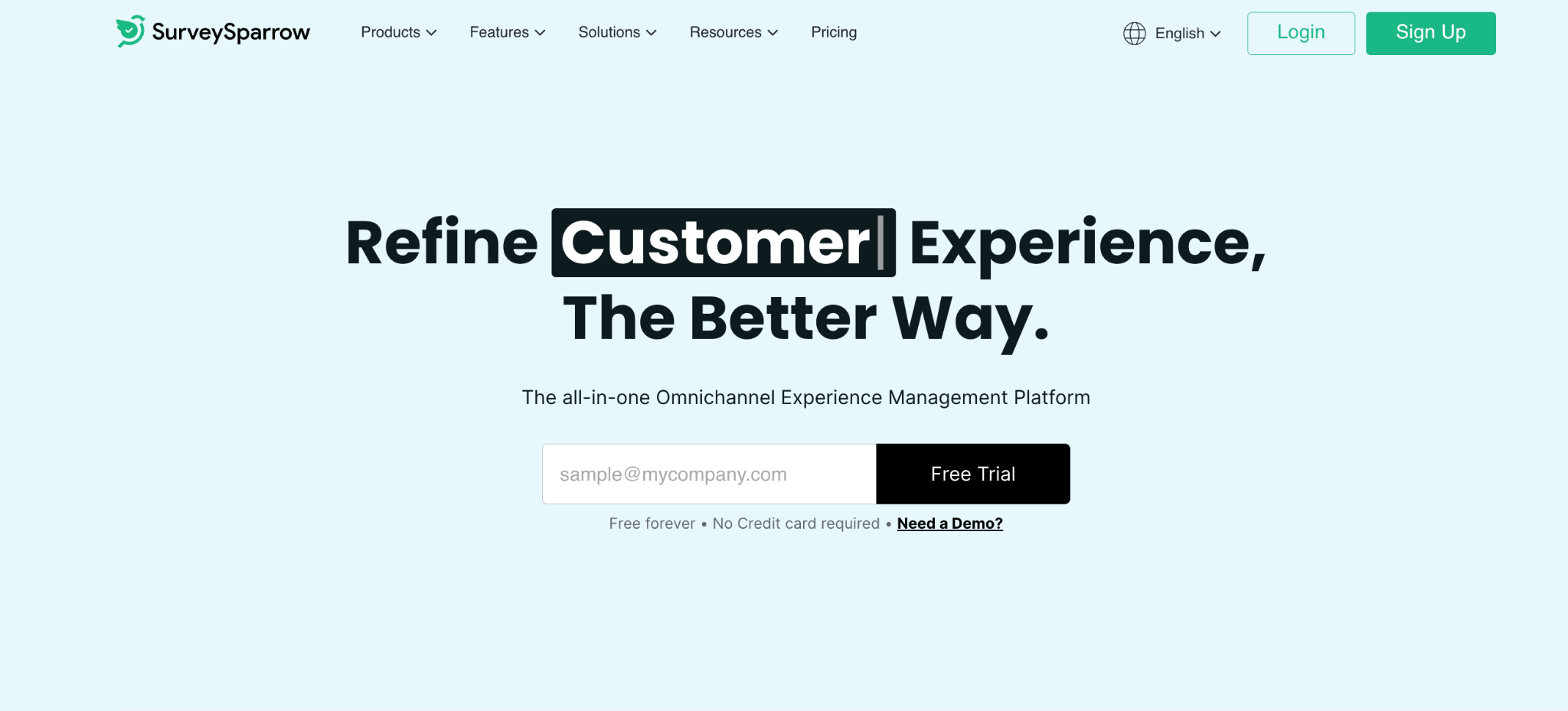
A successful online survey tool is more than just what you ask – it is also how you ask the questions or, most importantly, how conversational, relatable, and responsive your survey questions are.
This is exactly why you must try SurveySparrow, the best option for conversational surveys. With its intuitive interface and unique approach to survey design, SurveySparrow can help you gather more accurate and meaningful insights from your audience by resonating with their thoughts and preferences.
Remarkable Features of SurveySparrow
- Wide Range of Survey Types: Gain customer feedback using multilingual surveys, classic surveys, chat surveys, and mobile-first surveys that suit your business needs.
- Intuitive Survey Builder: The platform allows businesses to measure customer satisfaction and effort using its intuitive builder.
- Net Promoter Score (NPS): Use NPS to measure customer loyalty on a scale of 0 to 10, and employee NPS (eNPS) surveys are also included.

- Employee 360 Assessments: Collect employee feedback and improve employee performance and productivity. Review options are available for both online and offline surveys with syncing capabilities.
- Offline Surveys: Conduct offline surveys in areas without an active internet connection using smartphones or tablets, with responses synced when the connection is restored.
- Conversational Chatbots: Set up conversational chatbots for fast and friendly customer care and integrate surveys with hundreds of business tools for seamless experience management.
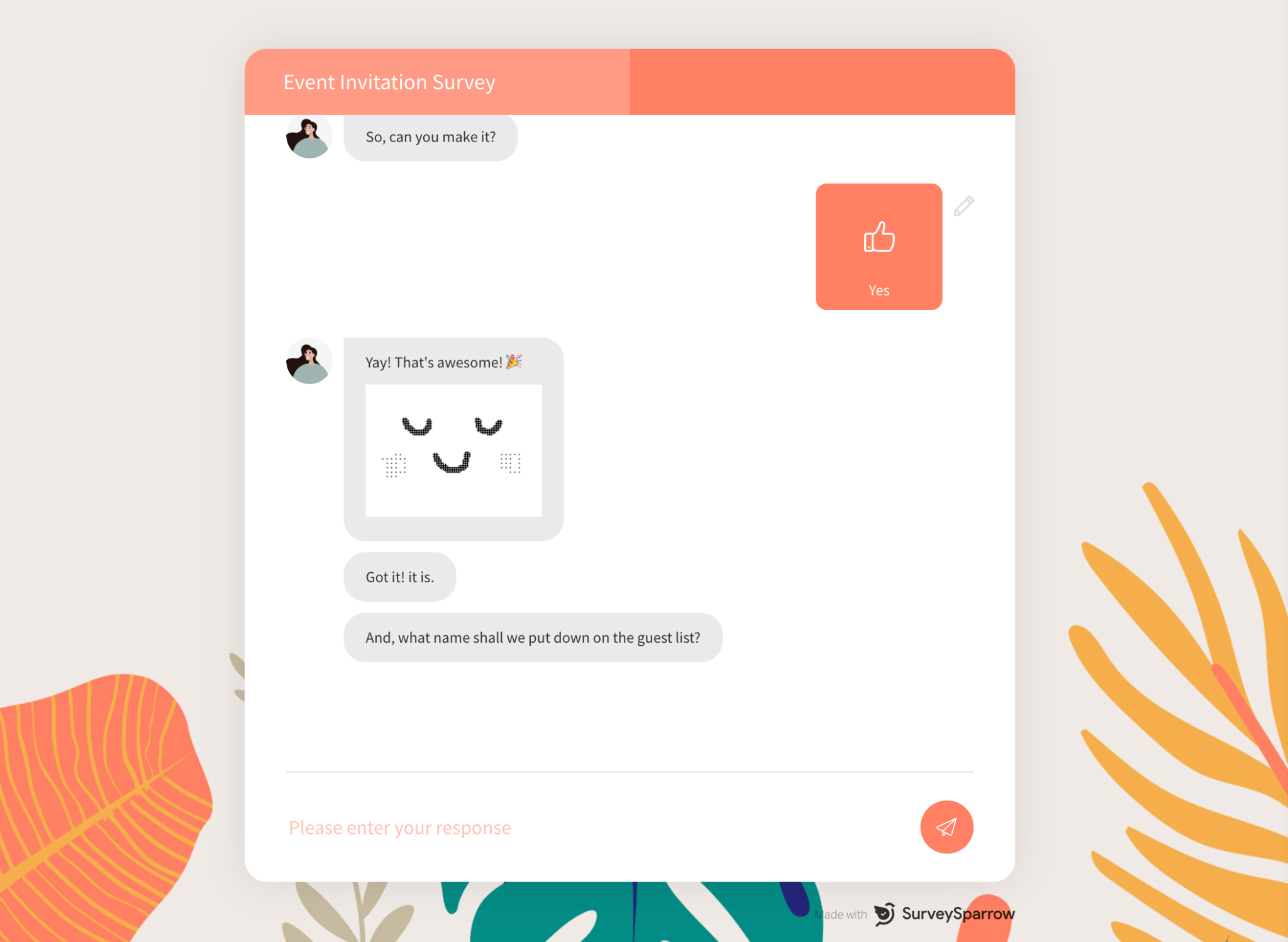
- White-Labeling Surveys: Use white-labeling options to help retain brand identity by bringing in brand colors and logos.
- Impressive Survey Features: Choose from 25 question types, 770+ pre-designed survey templates, and visual logic for question display, as well as customization options and white-labeling options.
- Automated Workflows: Save time with automated survey workflows and recurring surveys & capture data from multiple touchpoints like email, QR codes, websites, and SMS
- User-Friendly Dashboard: Customizable dashboards to gain deep insights. Executive Dashboard to help compare and correlate survey data easily.
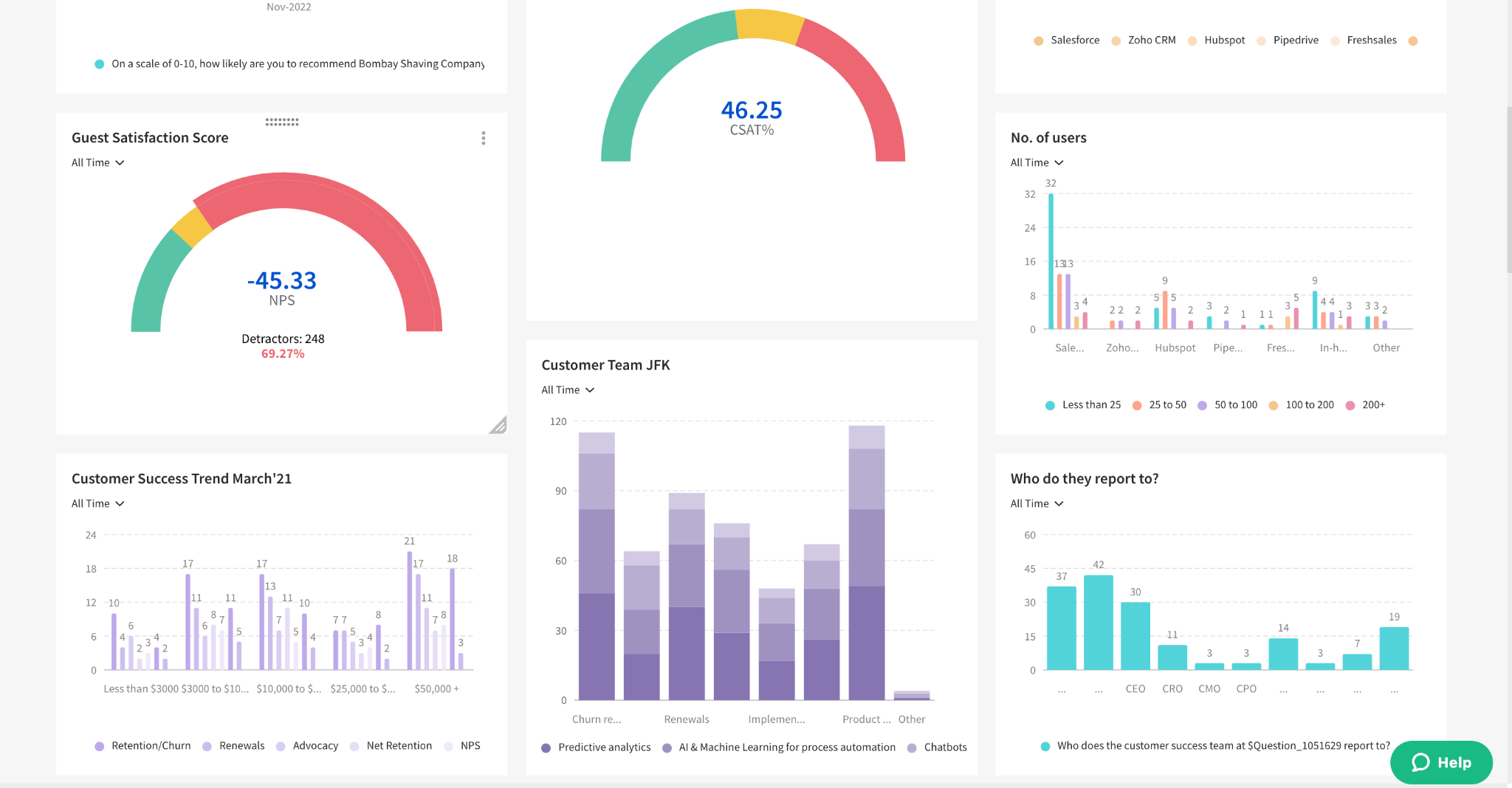
- Ticket Management: Allow businesses to efficiently track, prioritize, and resolve customer issues and inquiries, ensuring excellent customer service and satisfaction.
- Seamless Integrations: Integrate your platform with over 1500 apps through Zapier, as well as native integrations such as Salesforce, Zendesk, MailChimp, Power BI, Microsoft Teams, Freshdesk, and Google Analytics.
Pricing
- Free Plan Includes Three active survey projects, Classic and chat surveys, and 50 responses per month.
- Basic pricing starts at $19 per month. SurveySparrow also has plans specifically for CX and 360 performance appraisals.
Typeform: Best for Sleek UX Design
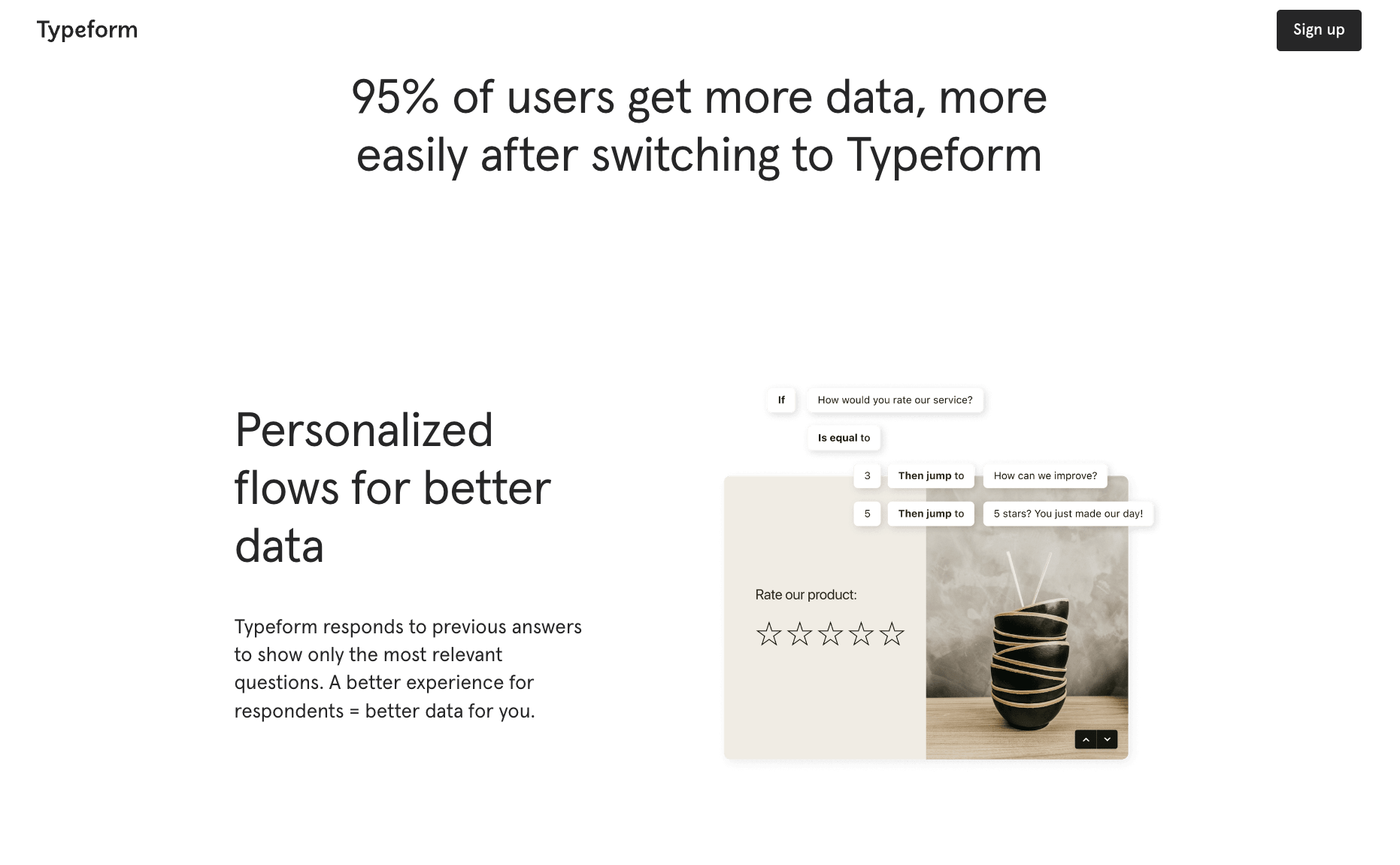
Typeform is an online survey tool that offers visually appealing and interactive surveys. Its user-friendly interface and various customization options make it a popular choice for businesses and individuals.
Its wide range of customization options allows users to personalize their surveys with brand colors, fonts, and images. It also integrates with several other tools, such as Zapier, Google Sheets, and Mailchimp, making it easy to automate your workflow.
However, some users may find its pricing model to be higher than other survey tools.
Remarkable Features of Typeform
- Template Gallery: Access a gallery of customizable templates to match your brand and style.
- Conversational Format: Typeform’s conversational and interactive format makes surveys more engaging and enjoyable.
- Conditional Logic: Use branching surveys to ask more personalized and relevant questions.
- Advanced Question Types: Multiple questions are available, including multi-choice, rating scales, image choices, and more.
- Integrations: Typeform integrates with various tools, such as Google Sheets, Slack, and Mailchimp.
- Responsive Design: Surveys are designed to work seamlessly on any device, from desktop to mobile.
- Analytics and Reporting: Real-time analytics and reports help turn survey results into actionable insights.
- Developer Portal: For those who want to build a customized survey system from scratch, Typeform offers APIs and dev tools.
Pricing:
Typeform’s free plan includes unlimited survey forms, 10 responses per month, and data downloads. Paid plans start at $25 per month.
HubSpot: Best for Strong Customer Service
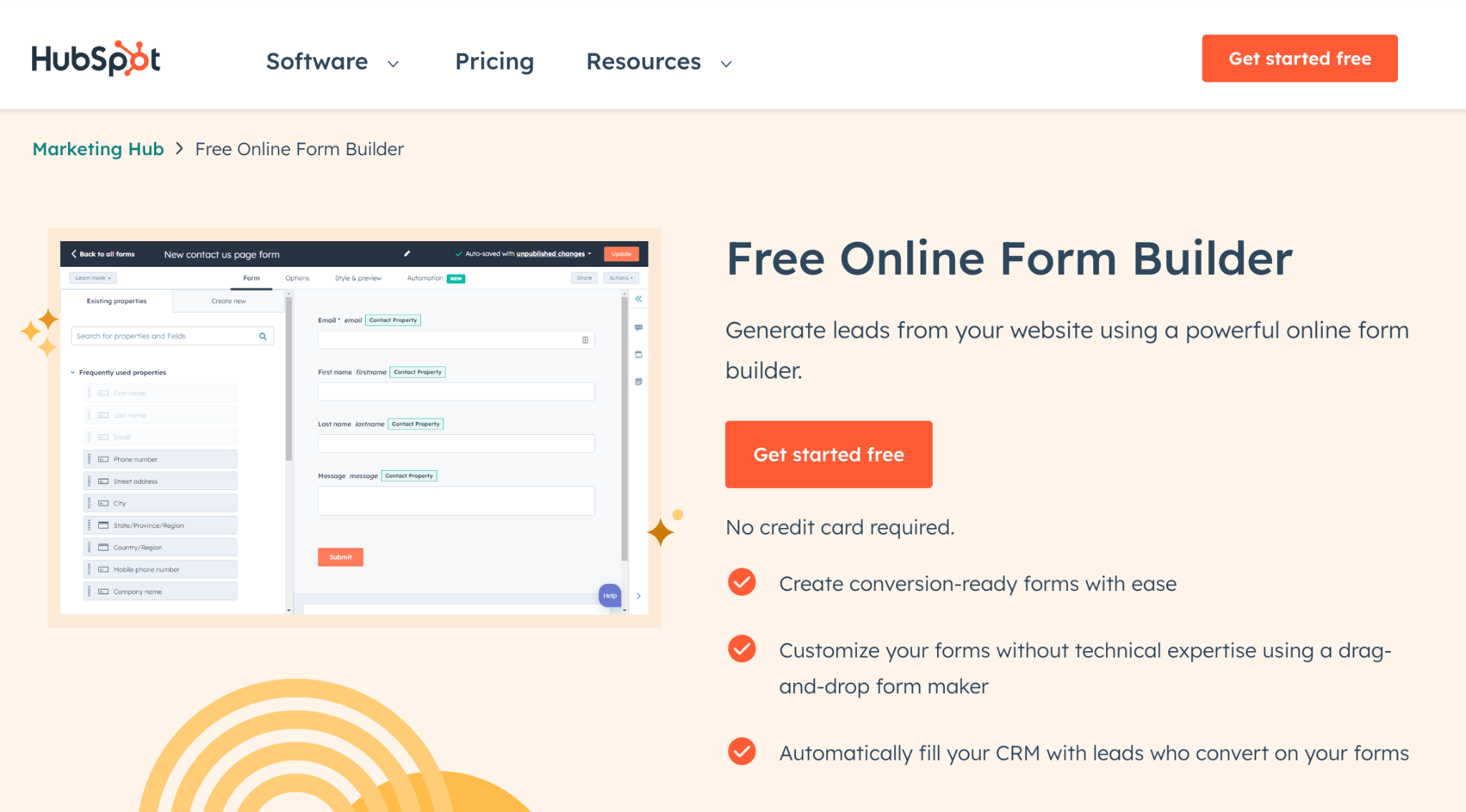
HubSpot’s free form maker is a powerful online survey tool for businesses that want to create professional-looking forms to capture leads and collect customer information. With its intuitive drag-and-drop interface, the free form maker makes it easy to build and customize forms that match your brand and meet your specific needs.
It is also an excellent option for businesses looking to create high-quality forms quickly and easily. Its range of customization options, mobile responsiveness, and integration with the HubSpot CRM makes it a powerful tool for lead capture and customer information collection.
Remarkable Features of HubSpot
- Easy to Use: The drag-and-drop interface makes creating and customizing forms simple without any coding knowledge.
- Customizable Templates: Choose from a variety of templates or create your own custom design to match your brand.
- Multiple Field Types: Use a range of field types, including text boxes, radio buttons, drop-down lists, and more, to capture the information you need.
- Conditional Logic: Customize your forms with conditional logic, which allows you to show or hide fields based on user responses.
- Mobile Responsive: Forms are optimized for mobile devices, ensuring a seamless user experience for your customers.
- Spam Protection: The free form maker comes with built-in spam protection helps prevent unwanted submissions and keeps your data clean.
- Integration with HubSpot CRM: Connect your forms to the HubSpot CRM to automatically capture and organize leads.
Pricing
HubSpot’s form builder is free, but premium plans add additional functionality.
Jotform: Best for Pre-Build Templates
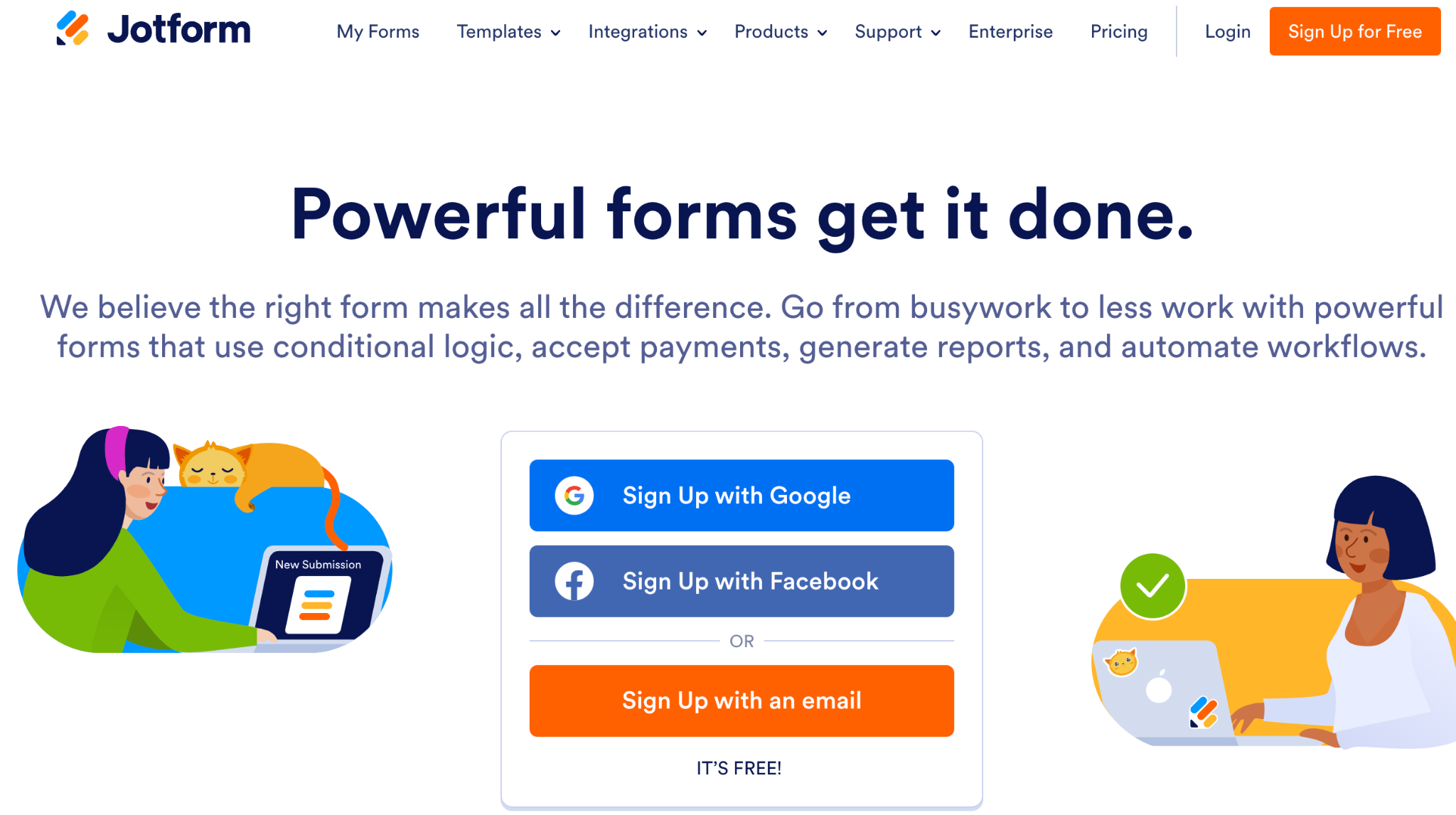
Jotform’s form builder is an intuitive and user-friendly online survey tool that allows you to create and customize online surveys and forms quickly and easily. With JotForm, you can choose from over 10,000 templates or create your own layout from scratch.
Remarkable Features of Jotform
- Drag-and-Drop Interface: Jotform’s drag-and-drop interface makes it easy to add form fields, images, and other elements to your form.
- Customizable Templates: Choose from over 10,000 templates or create your own form from scratch.
- Mobile-Responsive Design: Jotform forms are designed to look great and function smoothly on any device, from desktop to mobile.
- Conditional Logic: Use branching surveys to ask more personalized and relevant questions.
- Payment Integration: Easily integrate payment options like PayPal or Stripe into your forms.
- Data Management: Jotform offers secure data management and storage options, as well as the ability to download and export your data.
- Collaboration: Collaborate with team members on forms and surveys in real time.
Pricing
Jotform offers a range of pricing options, including a free plan with basic features and limited submissions, as well as paid plans starting at $24 per month with additional features and higher submission limits.
SurveyMonkey: Best for Survey Reports
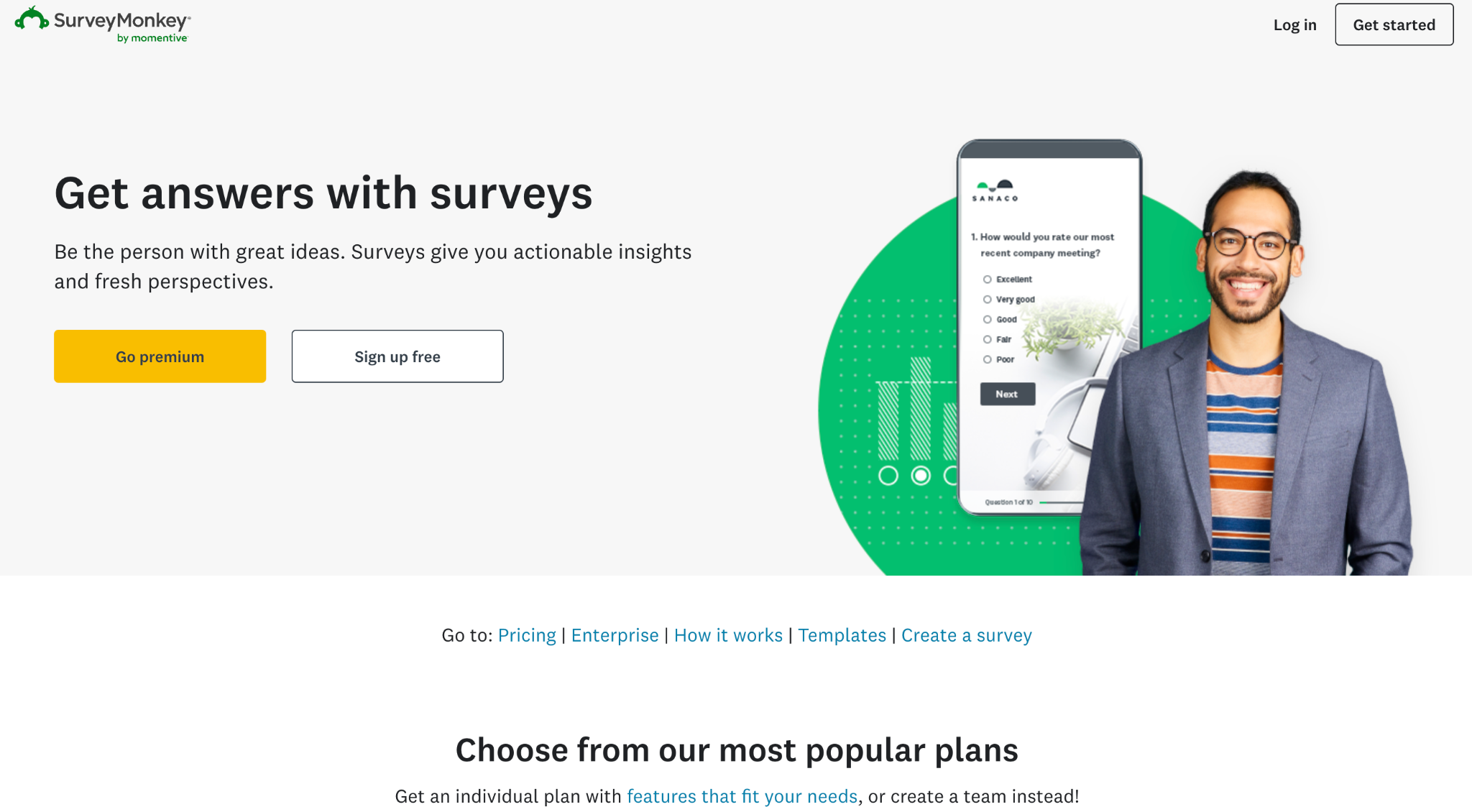
SurveyMonkey is an online survey platform that allows individuals and businesses to create and distribute surveys to gather feedback from their target audience.
With a multitude of users worldwide, SurveyMonkey has become a popular tool for businesses of all sizes, non-profits, and educational institutions to conduct research, gather customer feedback, and make data-driven decisions.
Remarkable Features of SurveyMonkey
- Easy-to-Use Survey Builder: The drag-and-drop interface allows users to easily create surveys without any coding or technical knowledge.
- Pre-Built Survey Templates: Explore 100 customizable survey templates covering a wide range of topics, including customer satisfaction, market research, event planning, and more.
- Custom Branding: Add your company’s branding to your surveys, including logos, colors, and custom themes.
- Multiple Question Types: SurveyMonkey offers a range of question types, including multiple-choice, rating scales, open-ended, and more.
- Survey distribution: Surveys can be distributed via email, social media, embeddable links, and more.
- Real-Time Analytics: SurveyMonkey provides real-time analytics, so users can monitor responses as they come in and track key metrics like response rates, completion time, and more.
Pricing
SurveyMonkey offers both free and paid plans, with the free plan allowing for up to 10 questions and 100 responses per survey.
Paid plans start from $24 and offer more advanced features, such as additional question types, custom branding, and more extensive analytics.
Wrapping Up
In a nutshell, online survey tools have become an essential aspect of modern business, enabling companies to gather accurate and valuable feedback from their customers. By using the right online survey platform, businesses can make data-driven decisions and stay ahead of the competition.
Now that you know what the top 5 online survey services are, it’s time for you to do proper research and choose the right tool for your business. Whether you’re looking for conversational surveys, sleek UX design, strong customer service, pre-built templates, or survey reports, the list definitely has an online survey tool to fit your needs.
So, start gathering insights and make informed decisions to drive growth and success for your business without any delay.
Follow Techdee for more!





