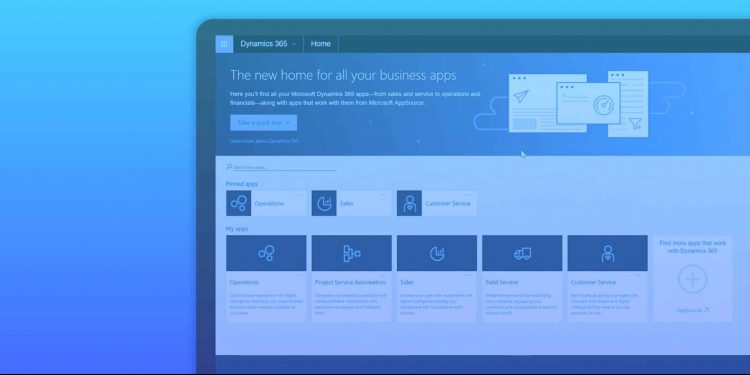You may have ended up here because you’re researching data integration services like Rapidi that work with your particular legacy systems. Or perhaps you’re in the market for an ERP, and curious whether Microsoft AX (or its current available iteration, Dynamics 365) is right for you.
Let’s start with the basics: Microsoft AX was formerly IBM Axapta, then revamped as AX7 post-Microsoft acquisition before being rebranded in 2018 as Microsoft Dynamics 365 for Finance and Operations (D365). Microsoft Dynamics NAV was AX’s counterpart; while the two shared many qualities, the biggest difference was in their target audience: NAV was made for use by small-to-medium sized businesses, while AX was geared towards larger-scale operations.
Developed in X++, a proprietary object-oriented language, Dynamics AX has long been an exemplar of form and function in the world of enterprise resource planning. In fact, it’s robust enough that many companies still implement a legacy version of it, choosing not to make the jump to Dynamics 365.
According to Apps Run The World, the majority of companies making use of Microsoft Dynamics AX are in the manufacturing, consumer packaged goods, and retail industries: you can learn more by clicking here. AX’s relative ubiquity means that it is highly compatible with state of the art data-integration technology, meaning it is a common component of CRM and ERP integrations.
So where does data integration come into play, and what does it have to do with AX? Basically, businesses opting for data integration experience the ongoing need to calibrate a quote in their CRM to a sales order in their existing ERP. Still, we think this question is best answered by the following story.
Optimizing Business Practices With CRM And ERP Integration
Among the user base of Dynamics AX is CF Group, a manufacturer of pool liners, covers, and chemicals. Part of CF Group’s continued success is the fact that it works tirelessly to anticipate its customers’ needs; as part of an innovative step forward in 2014, it opted to begin using Salesforce to further streamline its operations.
Supporting an actionable quote-to-sales order process requires that the data be consistently maintained across both systems. It’s not unusual for data labels to vary between systems (for example something might be labeled “Asset” or “Item” in particular systems and “Product” in another). Insight into—and prolonged experience with—both systems is required to perform a truly accurate map. This is a simple task for high-end data integration technology such as RapidiOnline: learn more here.
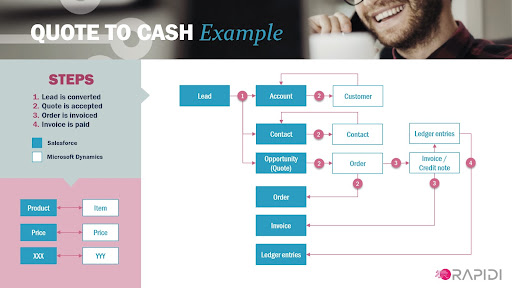
Sarah Delaunay, Manager of Marketing Operations for CF Group, explains that their sales team opted for Salesforce in order to streamline invoicing, orders and quotes. The first step to processing any order this way is having a given customers’ data transferred to Salesforce; many pre-integration companies create a quote in their Microsoft Dynamics AX system, then manually enter the totals in their CRM. When that quote becomes an order, it’s converted to a sales order in their ERP. Without proper integration, employees must manually update their CRM again once this happens. The glaring downside to this scenario is that the salesperson (or team) must be responsible for managing, operating, and updating multiple systems throughout the day to process all relevant information.
Dynamics AX-Salesforce Integration Gets You The Most Out Of Both
Due to the nature of CRMs and the way they prioritize customer-relations operations, they tend to generate the most sales leads. On their own, CRMs like Salesforce are potent tools, but in order to get the most out of Salesforce, CF Group needed a way to integrate it fully with Microsoft Dynamics.
Their previous method of manually distributing spreadsheets meant a lot of repetitive work for staff members. The hand-done system was far from efficient, keeping staff occupied with redundant busywork that impeded the company’s progress. Not to mention, “the documents were not easy to view in a mobile environment, and they were out of date as soon as they were produced,” says Delauney. “Before we started working with Rapidi, we evaluated the use of web services and the Salesforce Talend tool for integration, but the attempt failed because of the amount of customization we had made to AX.”
At the end of the day, it quickly became apparent that it wasn’t just the sales team but the company as a whole that would greatly benefit from the integration of the new CRM and the company’s ERP.
“When we have a marketing campaign, on pool covers, for example, we want to know who has bought them in the past. Now it is easy to get this information,” Sarah continues. “It is not just better sales, but also better service.”

More generally, data integration saves an enormous amount of time that would otherwise be spent entering data manually (let’s not forget—time is money!), and reduces the likelihood of errors that might occur during manual entry. It minimizes headaches and hassle for employees and promotes optimized customer interactions.
One of the best parts of Rapidi’s integration technology is that the reorganization only shifts the operation of the Salesforce system; a business won’t need to prepare, modify or reprogram its Microsoft Dynamics AX system. This means you don’t have to purchase the sales user license for both systems—lucky you!
On top of that, CF Group is far from the only success story under Rapidi’s belt. AliMed had been designing and supplying health care products since 1970, with Microsoft Dynamics AX as their ERP of choice. Then Salesforce entered the picture, but the transition wasn’t without problems. At one point, AliMed realized it was facing the problem of customer record redundancy—a definite data quality issue.
Final Words
“Initially, we were focused on the cheapest integration solution,” says Jimmy Mathew, a Salesforce administrator at AliMed. “But, at times, the cheapest is not best. You need an integration partner that understands the quirks of the ERP…[w]ith Rapidi, we are finally exchanging accurate data.”
Salesforce automation, coupled with seamless data integration between CRM and ERP, means businesses can have a 360-degree view of their customers, optimizing service, and increasing their bottom line.
Follow Techdee for more!