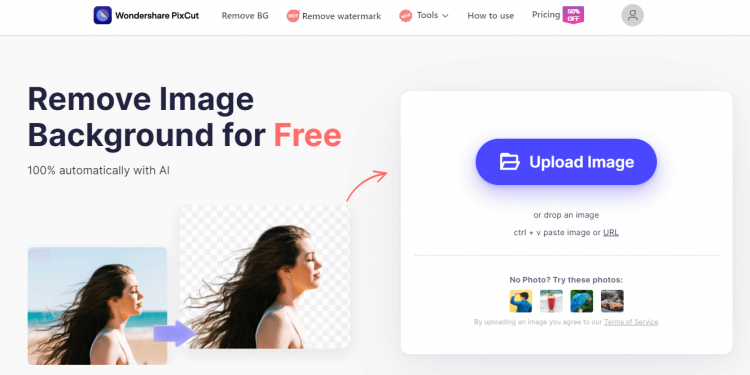Importance of Photo Editing
Photography is not just clicking and capturing. It is no longer just ranting the pics and saving them in the memory albums. People love to capture their favorites and then share them on social media so that they can be viewed by their loved ones easily. Whether it is facebook, instagram or snapchat they can be shared everywhere and anytime. Thus, it is very important to keep sharing them in the perfect shape and impression. It is for this reason that people love to correct and edit the photos when they feel that they are not impressive. From colors to sharpness, everything can be easily altered the way you want.
There is a list of applications available that can be used to edit the pictures if there are some loopholes left while clicking them. If you are a photographer or simply a hobbyist behind the camera looking for a software that can give your photos a new look then definitely you will fall in love with the Wondershare PixCut.
The Magic of PixCut
Powered by the latest techniques of Artificial Intelligence, PixCut permits editing the photos in any format in just one click. It is the magical spell that can add a new life to your photos. Change the background or remove the unwanted people moving in the background without being a tech expert.
What Makes PixCut the Favorite
Some features that have made PixCut the favorite of everyone are:
- User-friendly
- Remove unwanted objects from image
- Free of cost
- Removes watermark
- Enlarges the images
- Has an AI feature for automatic removal of the background
- Allows you to bulk remove background
Removing Photo Background Online Using PixCut
- Go to the official website of PixCut.
- Click on the button marked “Upload Image”. A dialog box will open before you that will take you to your files and folders on the PC.
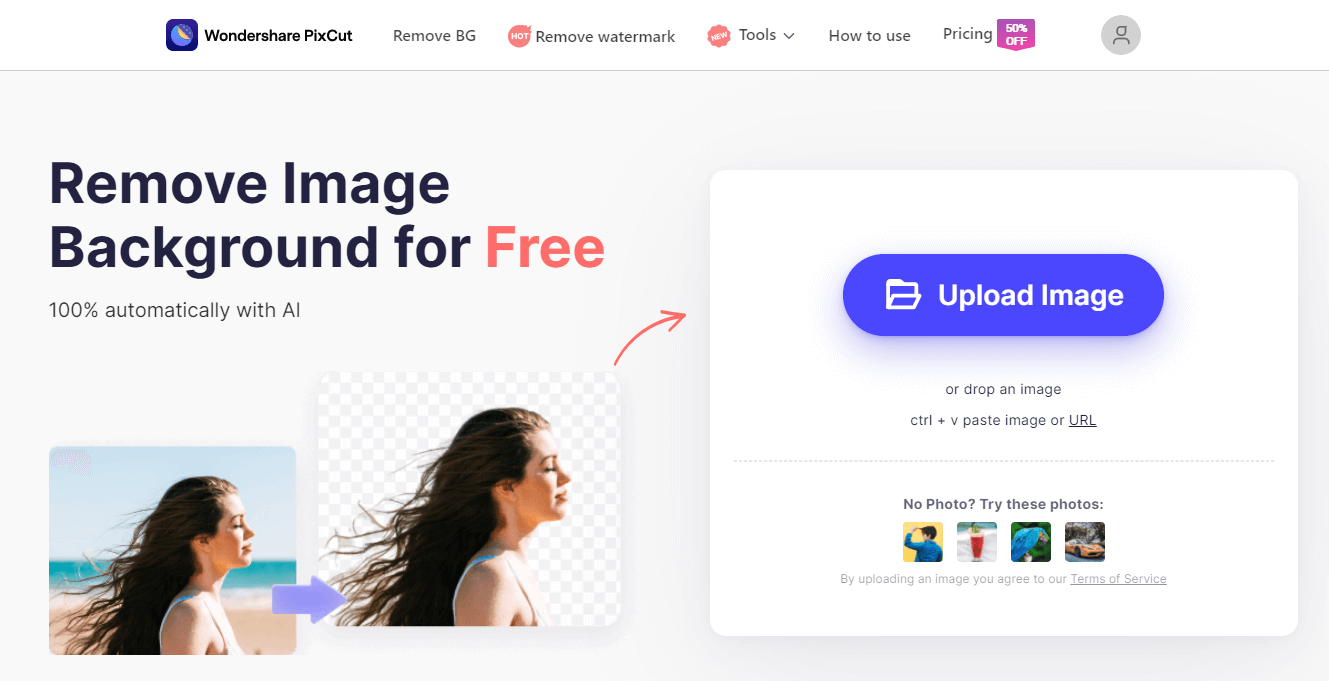
- Choose the image whose background you are not happy with. Once you have uploaded the AI will automatically remove the background.
- Download the image and post it on any social media.
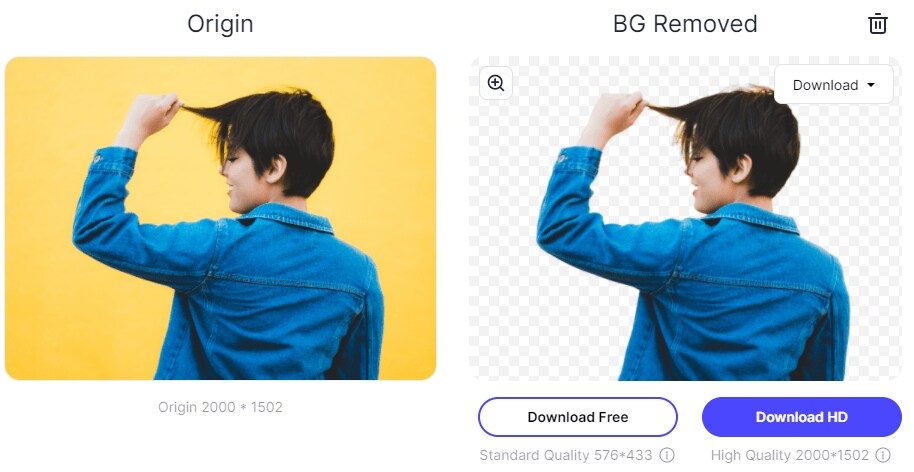
PixCut Pricing
There are four different types of plan that you can choose from.
Free Account
After getting the free account you can enjoy the following features without paying anything:
- Remove the undesired background unlimited time.
- Download standard quality images with unwanted backgrounds.
- Easy to increase the picture size with the watermark.
- Get free points by referring friends.
Yearly Pro Plan
Yearly pro plan starts at $47.99/year.
- Download PNG image for one Credit.
- Increase the size of the download by paying one credit.
- Unused credits are further transferred to the plan that you may choose in the next year.
Monthly Pro Plan
- One credit needed to download HD removed BG images.
- Use one credit to enlarge the size of the image.
- Easy to transfer unused credit to next month.
LifeTime Plan
- Cost of PNG image download is one credit.
- Each enlarged image requires one credit.
- There is no expiry period.
- Write to [email protected] to get a customized plan.
Conclusion
Using social media is a common thing these days. Anyone can use the platform to exhibit their tendencies. It is for this reason that people love to acquire a photo editor that can make your photos look extremely impressive. With the PixCut it is possible to customize the way the pics. From removing the background to adding the new looks it will help you in all possible ways. All it needs is just a few seconds.
FAQ About PixCut
-
What is the Best Background Remover?
Wondershare PixCut shines out in terms of output quality, consistency, background detection and ease of use from the tests we conducted using a range of pictures. For example, the product we chose to illustrate how this remover works is difficult for most products, but Wondershare PixCut can handle it simply.
-
What additional ways are we to remove backdrop from any picture?
Besides these online background removal solutions, various iOS/Android applications and PC software may be utilized. However, unless a tool is AI driven, it is not that straightforward to detect and remove the backdrop. For example, take Adobe Photoshop. It is well-known picture editing software, but the background removal procedure is not entirely complicated, which provides another incentive to utilize solutions such as Wondershare PixCut.
-
Why should I delete my pictures from the background?
Removal of background information from any photograph offers you several possibilities to use your image. For example, if you are an e-Commerce entrepreneur, it will be more dynamic and engaging to remove superfluous background information from your product photos and add a personalized backdrop.
-
Are there any offline tools for removing background?
We recommend you remain connected to a good network connection for a seamless experience if you wish to utilize these online background removal solutions.
-
Is it possible to remove the backdrop from my image?
This depends on the internet program you use to remove backdrops. Using a well-recommended product like Wondershare PixCut is a high-quality output image.
Follow Techdee for more!